2010/11/11: I should first point out – Rogers used to call their UMA service “TalkSpot” but seems to have dropped that name and is using “WiFi Calling” instead.
Alas, as is the usual case Rogers has no helpful /UMA SWC (though they do have a /TalkSpot SWC, but it takes you to the wrong info – the MY5 info instead of the TalkSpot info … as is the not-unusual case. This happens for Rogers’ /WiFiCalling SWC too)
So here’s one for ya instead…
The purpose of this page is to:
- explain what UMA is
- explain how Rogers uses UMA
- document how & why all cx‘s can expect that they can use UMA-from-plan for free
- observe how at end of Aug, 2010 Rogers disabled all cx’s ability to access UMA-from-plan for no charge, and did so without notifying cx‘s of this “material change”
- and finally, give advice on how a cx can get Rogers to restore the UMA-from-plan feature at no added cost to the cx
So let us begin…
UMA is the technological name for the ability to use the your cellphone’s WiFi radio (plus the internet) to carry your voice & data traffic, instead of the usual GSM or HSPA cellular radio (and the cellular network).
UMA’s usefulness arises in a few circumstances, for instance if one is out of range of cellular signals but within range of a WiFi access point, one’s cellphone can again become fully functional – i.e. it’s a great solution for someone with weak cellular signal inside their home.
Rogers calls this feature “TalkSpot” “WiFi Calling” however I’ll refer to it as UMA since that is a carrier-agnostic term)
As of mid-to-late Aug 2010, any Rogers cx with an officially or unofficially compatible phone (+firmware) could use UMA, and the minutes spent talking over UMA would be deducted from their monthly allotment (aka ‘UMA-from-plan’, where ‘plan’ includes both plan + addons).
(One caveat about how Rogers has implemented this: there’s a HoFo report that other add-on features do not ‘activate’ for these WiFi calls – e.g. instead of the unlimited-incoming-calls feature having any effect you’ll see that inbound UMA calls will have those minutes deducted from your airtime pool of minutes – improperly, IMO, since there’s nothing on the Rogers website, TTBOMK, that says that unlimited incoming applies to only cellular-radio calls. Anyone who gets an overage bill because of this should fight it.)
And a cx would seemingly have good reason to believe and expect that UMA-from-plan is no charge since Rog’s own website says the same thing; the first & third items on this search results page say:
Can I create a TalkSpot without subscribing to a TalkSpot option?
Yes, you can create and start talking using your TalkSpot as soon as you sync your TalkSpot compatible wireless phone with your wireless router. However, you cannot take advantage of Unlimited local or Canadian long distance calling at home on your wireless phone until you subscribe to one of the TalkSpot options.
and this:
Can I use my existing Rogers Wireless phone with the Rogers Wireless TalkSpot service?
No, you need a new Rogers Wireless TalkSpot compatible wireless phone specially enabled for TalkSpot calling.
http://www.rogers.com/web/Rogers.portal?No=10&_nfpb=true&Ntt=talkspot&_pageLabel=search
So this TalkSpot WiFi Calling: simple, potentially useful, and no extra charge when using my airtime plan features, right?
As an aside here’s Rogers’ official list of UMA-supporting phones, as of Sept 30 2010; from:
http://www.rogers.com/cms/images/en/NewRogers/Wireless/add-ons/talkspot_Phone.jpg
Also note that one can now reasonably add a few other BlackBerry models to that list too, since Rogers promised their support as part of their Sept ’10 Student Plans; see:
rogers.com/StudentWiFiCalling aka:
http://downloads.rogers.com/wireless/student_plans/Wifi_Calling_on_BlackBerry_Unlimited_Student_Plans.pdf
which begins (emphasis mine):
Wi-Fi Calling on BlackBerry Unlimited Student Plans
Eligible Wi-Fi Calling BlackBerry Devices
- Wi-Fi local calling will be available upon activation on the following BlackBerry® devices: 8120; 8320; 8220; 8820; 8900; 8520
- A software upgrade is required to enable Wi-Fi local calling on the following BlackBerry® devices: 9700, 9100 and 9300
- Wi-Fi local calling is not currently available on any other device
(I mention the actual supporting devices as “an aside” because whether or not you had, or have, a supporting device is irrelevant to whether you deserve to have the UMA-from-plan feature on your account.)
Rogers Changes the Game
Now… what Rogers did, toward the end of Aug ’10, is disable the UMA-from-plan feature for anyone who didn’t have a PAID TalkSpot WiFi Calling feature active on their account.
And of course Rogers made this “material change” to every cx’s account without informing these cx’s (contrary to both Rogers’ stated position at rogers.com/CustomerCommitment – see section “We help you understand your purchase” – and the CWTA‘s CoC located here – section “Protect our customers’ rights when we must change contract terms”).
Remedy
So what’s a cx to do if they want it back?
Simple – call up Rogers and tell them that you want the UMA-from-plan feature back (apparently its SOC is RETSRA051), and you want it for no extra cost, just like it was before Rogers made the changes in late Aug (but tell/ask them nicely, of course!). Rogers should then activate that feature for you and instate a $5/mo recurring credit on your account to absorb the full cost of this now-priced-at-$5/mo add-on.
I’d recommend calling into RET for this since the credit you seek is a recurring one; see my page: /Contact for that phone number.
And if Rogers says that your plan cannot accept the recurring credit then tell Rogers too bad, you want the no-charge, UMA-from-plan feature back and you’re not willing to pay anything extra for it … pursuant to:
- a) Rogers’ own “Customer Commitment”,
- b) the CWTA CoC, and
- c) simple, fundamental contract law
and that you consider it up to Rogers to ‘just make it monetarily right’, and of no cost to the cx.
If Rogers is still uncooperative you can try either calling back for a better rep, or just submit a no-cost, no-risk complaint to the CCTS where I would highly expect that you’ll prevail and in fairly short order; the CCTS contact info is on that /Contact page too.
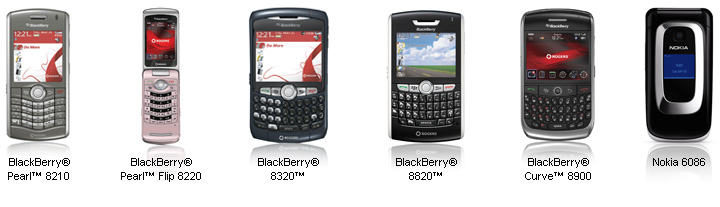
Thanks a ton!! This has been super helpfull!! I have been searching non stop to why I cannot make calls or text on my wifi when Iam in remote areas with no rogers service.. Thanks!!
Comment by Garett — 2010/11/08 @ 18:33 |